It is important to follow these instructions so there are no delays in evaluating your application.
You can submit up to 3 qualifications as part of this initiative.
Check if you are eligibile for a Zero Fee Teaching IQA
1. Gather your information and evidence
You will need to provide:
- personal details, including your email address, phone number and postal address
- details about the organisation that awarded your qualification, including its postal address, campus name and website address
- details about your qualification, including the country of award, country of study (if different) and study dates
- instructions on how NZQA can directly access your qualification documents from an acceptable document verification organisation or your education provider
- contact details for anyone else you would like to contact us on your behalf (for example, a relative, friend, licensed immigration adviser).
Be ready to submit all your required qualifications for evaluation.
Submitting extra qualifications
If your teaching qualification required another qualification for entry, submit this for evaluation as an extra application.
For example, if you hold a postgraduate teaching degree, submit your bachelor's degree as an extra qualification.
If you have completed any higher qualifications after your teaching qualification, submit these for evaluation.
These may support your future teacher salary assessments.
Documents you need to give us
You will also need to give us all the documents we need to process your application.
- Passport bio-data page
- Evidence of name change (if the name listed on your passport is different to the name on your award certificate(s)
- Award certificate for each qualification
- Transcript, academic record or mark sheet for each qualification
- Underpinning qualifications (if applicable)
- Syllabus (if applicable)
- English translations (if applicable)
See the requirements for documents
Documents to show you are eligible for a Zero Fee application
- Current teacher registration or equivalent certification (in New Zealand or overseas)
- Current proof of employment in a teaching position overseas (if teacher registration is not available)
- Current employment or job offer in a New Zealand school or early learning service
- New Zealand trained teachers (salary assessment only): Ministry of Education Salary Assessment Unit letter indicating they need your qualification evaluated.
More information on Teacher Salary Assessment - EdPay website (external link)
Standards for your documents
Your uploaded documents must be individually scanned, clear, in colour, include both sides, with no missing edges, corners or information.
All files must be saved as:
- .jpg
- .png, or
- .docx
We will ask you to resubmit your documents if they do not meet the NZQA acceptable standards.
See the requirements for the documents you need to upload
Verification checks
All Zero Fee Teaching IQA applications will be subject to additional verification checks.
You must arrange for your qualification documents to be verified.
You can use an acceptable verification organisation or give us instructions on how to directly verify the qualification documents with your education provider.
You will be responsible for any costs associated with verification or requests for additional information.
On this page
2. Log in
Once you have gathered all the documents you need for your application, go to the online portal.
Create an account or log into your existing account.
When creating an account you will need to upload a colour copy of the bio-data page of your passport and evidence of your name change if applicable (e.g. marriage certificate, legal name change, etc.)
You may have a previous account
If you see this error message, you already have an account with us.
Please return to the main page and use the “Forgot your password?” link to reset your password.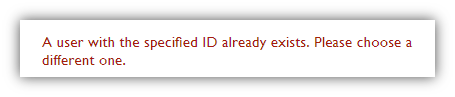
3. Start a new application
Go to the My Applications page and click ‘Start a New Application’. This will open the Available services page.
Select the Teaching IQA option and click ‘Apply’ to start your application.
Check the date and time for the next Zero Fee Teaching IQA opening before you start a new application.
Zero Fee Teaching IQA will only be available to applications created during the opening date and time.
The page to select the Zero Fee Teaching IQA may not appear if you use an existing draft.
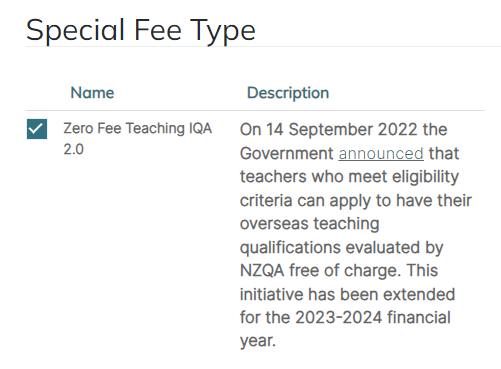
If you do not see the option for the Zero Fee Teaching IQA type when applying, follow these steps:
- Close your existing draft Teaching IQA application.
- Return to the 'My Applications' page of the QRS Application Portal.
- Select 'Start a New Application' (Teaching IQA).
4. Enter your teaching qualification details
Start with your main teaching qualification.
- This is the qualification that prepared you to teach at a school or early learning centre in the country where you studied.
Enter all the required details, including how NZQA can directly access your qualification documents from an acceptable verification organisation or your education provider.
5. Select the Special Fee type (if there are slots available)
Teachers will be able to submit applications from 9 October 2023.
Each month NZQA will process 200 applications under the initiative until we reach a total of 1200 applications.
- If you meet the requirements, please select “Zero Fee Teaching IQA 2.0’ and click “Next’.
- If you do not meet the requirements or do not want to have your qualification evaluated under this initiative, click ‘Next’, without selecting a Special Fee type.
If your applications do not fall within the monthly limit of 200, you will be redirected to the standard Teaching IQA paid services (step 7).
You can complete the application and pay the fees for your Teaching IQA to continue with your evaluation.
Alternatively, you can wait for the following month's allocation of Zero Fee applications.
6. Review the Zero Fee eligibility Criteria (if you are applying for Zero Fee)
Read the Zero Fee Teaching IQA eligibility criteria and Terms of use.
Tick ‘I understand my application is subject to NZQA’s terms and conditions and the special fee requirements’ and click ‘Next’ to accept the terms of use of this special fee.
If you do not meet the eligibility criteria, click on ‘Previous’ to return to the Special Fee type page and unselect the Zeo fee special fee type (check Step 5).
7. Enter the purpose of the Teaching IQA
Select the purpose of your Teaching IQA.
This can be either or both of:
- teacher registration
- teacher salary assessment.
Click ‘Next’.
8. Upload your documents
During times of high demand, you may experience an error when uploading your documents. If you get an error, please refresh your browser and try again.
Your application has been created so you do not need to create a new application for the same qualification.
Check the requirements for evidence and documents
Upload the required documents for your main teaching qualification ensuring that they meet all our format requirements.
These can include:
- Award certificate (front and back)
- Official Academic transcripts (all pages)
- Evidence you are eligible for a Zero Fee Teaching IQA (evidence of your current overseas teacher registration or current teacher employment, do not upload evidence of other work experience)
- English translations of the above documents when required
- Extra documents that will help us evaluate the application, such as a syllabus or course descriptions from when you studied for this qualification.
When you have uploaded all your documents click ‘Next’.
9. Review your application
Please check all the details you have entered in the ‘Applications Preview’ page and click ‘Next’.
If you missed any information or made any mistake, you can review it on that page.
10. Review your documents
Make sure that you have uploaded the correct documents with the required formatting.
Uploaded documents must be individually scanned, clear, in colour, include both sides with no missing edges, corners or information and saved as .pdf, .jpg, .png, or .docx
If you need to change an uploaded document, click on the ‘Previous’ button to return to the Documents page.
To continue your application, confirm your uploaded documents meet the acceptable standards by ticking the checkbox, then click ‘Next’.
11. Accept the terms and conditions
Read and click ‘I accept these Terms & Conditions’ to go to the Payment page.
12. Go to the Payment page to submit your free application or add extra applications
You can submit up to 3 qualifications for free.
- If you don’t have more qualifications for evaluation, click ‘Pay Now’ to submit your free application.
If your teaching qualification required another qualification for entry, you must submit this for evaluation as an extra application.
For example, if you hold a postgraduate teaching degree, submit your bachelor’s degree as an extra qualification.
If you have completed any higher qualifications after your teaching qualification, submit these for evaluation. These may support your future teacher salary assessments.
- If you have more qualifications for evaluation, click ‘Submit Another Application’.
13. Submitting another qualification (if you need to)
Click ‘Apply’ to create an IQA application for your extra qualification.
Enter all required details about your qualification (including instructions on how NZQA can directly access your qualification documents from an acceptable document verification organisation or your education provider) and click ‘Next’.
Repeat steps 8 – 12.
When you have created applications for your qualifications (for up to 3) click ‘pay now’ to submit your free applications.
If you submit more than three applications to be evaluated, you need to pay $445 for each additional qualification.
After you have applied
- You will receive an email confirming we have received your IQA application once you submit your application.
- We will check that you have submitted all the required information and documents.
- We will send you an email confirming if your application has been accepted or declined as a Zero Fee IQA. You have the option to pay for the application if it is declined as a Zero Fee IQA.
- We will start the evaluation if your application is accepted. We may ask you for further information, if needed.
- We will email you once we complete the evaluation.
You can check the status of your application by logging into the online application portal or by contacting:

